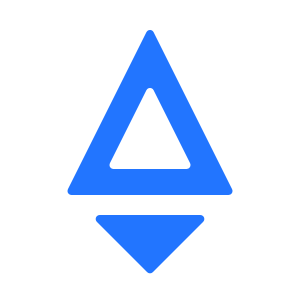Getting Started
Rocketact is a tool that helps you focusing on your code without caring about environment setup or build process configuration. You can start developing a single-page React application or multi-page React application with zero configuration.
Why Not Using Create React App?
Create React App is a great tool for creating React applications. We have been using it for many internal projects at JD.com. But we also found some limitations of CRA in our use case. For example, we can't modify the builtin Webpack configuration in an easy way; we can't use it for a multi-page React application. So we tried to make a similar tool but with more flexibility in both configuration and usage scenario.
Again, Create React App is a great tool for creating React application and has better community support. You should start with CRA until you know what you really need.
Quick Start
npx rocketact create my-awesome-app
cd my-awesome-app
npm start
npx comes with npm 5.2+ and higher version. If you are using an older version npm, you can use Rocketact in the following way:
npm install -g rocketact
rocketact create my-awesome-app
cd my-awesome-app
npm start
Then open http://localhost:3000 to see your app.
Start with a customized template
Available since rocketact@0.3.3
Rocketact supports custom template for starting a new project.
npx rocketact create my-awesome-app --template [template-name]
Rocketact will help you download rocketact-template-template-name and initialize the project. Different from cra-template-custom, Rocketact totally ensure all files of the custom template, including package.json, npm scripts and so on.
We ship some templates by default. rocketact-template-default
ex.
npx rocketact create my-awesome-app --template default
## or with version. Rocketact supports installing a template with a assign version.
npx rocketact create my-awesome-app --template default@1.0.1
Environment Requirement
Rocketact requires Node >= 10. You can use nvm (for Mac/Linux) or nvm-windows (for Windows) to switch between different Node versions on your local machine.