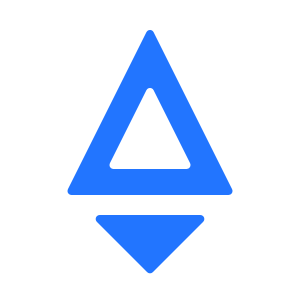Adding Stylesheets
We use Webpack for bundling all assets used in the project. You can tell Webpack to compile a specific CSS file by importing that CSS file in your React component.
Button.tsx
import React from 'react';
import './Button.css'
export default class Button extends React.Component {
render <div className="button" />
}
Button.css
.button {
padding: 20px;
}
Want to use Sass?
No problem! The project has Sass preprocessor configured out of the box. All you need is to rename Button.css to Button.scss and update the import statement in you React component.