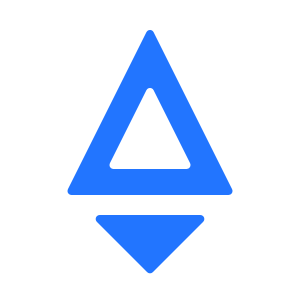Available Scripts
npm start or yarn start
Start local development environment.
Once started, you will see a similar console:
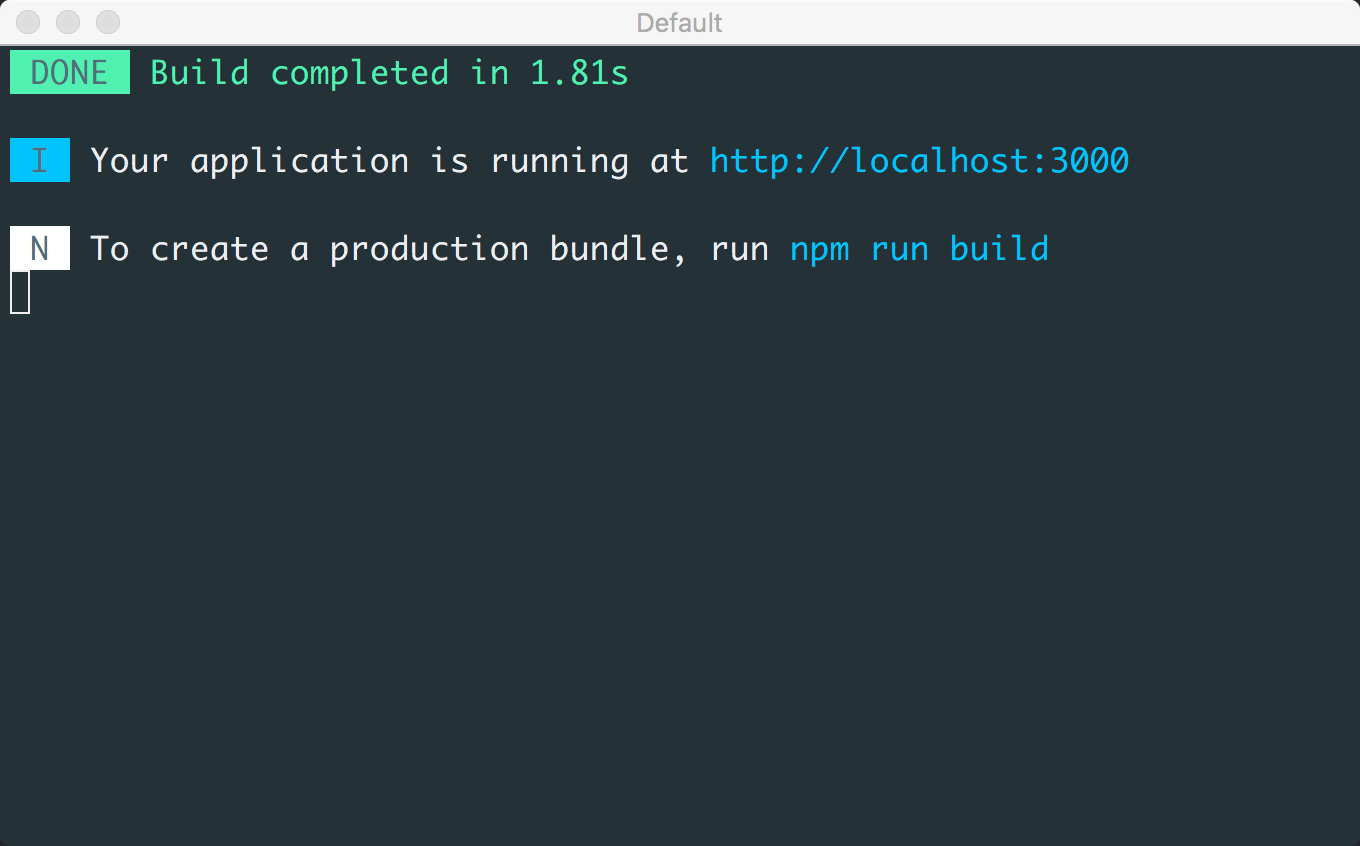
The port may be different depending on whether another process is using 3000 port.
In the development environment, changes made to JavaScript module and SCSS/CSS files will trigger a fully page reload automaticly.
Commandline Options
--port
Available since Rocketact 1.6.0
Allow developer specify a preferred port for development environment.
Corresponding environment variable: PORT.
For example:
yarn start -- --port 80
# or
PORT=80 yarn start
npm run build or yarn build
Perform a production build.
During the production build, all text assets (JavaScript / CSS files) will be minified and hashes are added to file names for long-term caching.
All emitted assets will be saved to build folder.
Commandline Options
--no-hash
Available since Rocketact 1.5.0
This will remove the hash part in the filenames of a production build.
Corresponding environment variable: NO_HASH.
For example:
yarn build -- --no-hash
# or
NO_HASH=true yarn build
--https
Available since Rocketact-Scripts 1.9.3
This supports webpack dev server mode.
Corresponding environment variable: HTTPS.
For example:
yarn build -- --https
# or
HTTPS=true yarn build
--sourcemap
Available since Rocketact 1.10.1
This will generate sourcemap files for *.(t|j)s which in current project.
Rocketact@1.x dependencies Webpack@4.x and terser-webpack-plugin@4.2.3.
terser-webpack-plugin@5.x no longer supported webpack@4.x https://github.com/webpack-contrib/terser-webpack-plugin/releases/tag/v5.0.0
More Powerful ability for generating sourcemap files, please use other webpack plugins.
Corresponding environment variable: SOURCEMAP.
For example:
yarn build -- --sourcemap
# or
SOURCEMAP=true yarn build
``