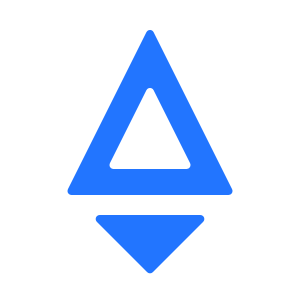Custom Templates
Available since rocketact@0.3.3
Find custom templates
You can find many other templates by searching for "rocketact-template-*" on npm.
How to build a custom template
Here some rules you may follow.
Folder Structure
Custom template's fold structure may like this Folder Structure#conventionsrestrictions.
ex. rocketact-template-default
.
├── @types
│ └── images.d.ts
├── public
│ └── favicon.png
├── src
│ ├── components
│ │ └── Welcome
│ │ ├── Welcome.scss
│ │ ├── Welcome.tsx
│ │ ├── index.ts
│ │ └── logo.svg
│ ├── pages
│ │ ├── app.html
│ │ ├── app.scss
│ │ └── app.tsx
│ └── styles
│ └── reset.scss
├── .eslintignore
├── .eslintrc.js
├── .gitignore
├── .prettierignore
├── README.md
├── package.json
├── postcss.config.js
└── tsconfig.json
Name Definition Rule
Make sure that package.json's name is starting with rocketact-template-.
ex. package.json
{
"name": "rocketact-template-custom",
"version": "0.1.0",
"main": "index.js",
"publicPath": "/",
"scripts": {
"start": "rocketact-scripts start",
"build": "rocketact-scripts build",
"lint": "eslint 'src/**/*.{js,ts,tsx}' --quiet --fix"
},
"repository": {
"type": "git",
"url": "git repo url"
},
"author": "author <author@rocketact.com>",
"license": "ISC",
"browserslist": [
],
"devDependencies": {
// ... ignore
},
"dependencies": {
// ... ignore
}
}
npm publish .
Done
Now, you just released a custom template of rocketact.
Install into your project
npx rocketact create my-awsome-app --template custom
Install with version
Rocketact supports installing a template with a assign version.
npx rocketact create my-awsome-app --template custom@1.0.1
Constribute
Welcome all Rocketact's users to contribute custom template for your project or team.
Npm search link: rocketact-template-*.