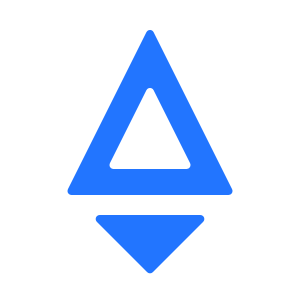Supported Browsers and Features
Supported Browsers
The project is configured to support all modern browsers and IE >= 9 by default.
Supported Language Features
In this project, you can use all the latest JavaScript syntaxs which has been included in the ECMAScript standard.
Besides that, the project also supports:
Dynamic Import
Dynamic import is a stage 3 proposal which gives you the ability to dynamicly import an ES module at runtime.
Learn more about different proposal stages.
Here is an example:
add.js:
export default (v) => v + 1;
Counter.jsx:
class Counter extends React.Component {
constructor() {
super();
this.state = {
count: 0
};
this.onClick = this.onClick.bind(this);
}
onClick() {
import('./add').then(add => this.setState({ count: add(this.state.count) });)
}
render() {
return (
<div>
<h1>
{this.state.count}
<button onClick={this.onClick}>+</button>
</h1>
</div>
);
}
}
Check ths doc on how to leverage React.lazy API and dynamic import to do code splitting.
Class Fields
Class fields is a stage 3 proposal which enables you to write property values outside of the constructor in classes.
For example, we have Counter class:
class Counter extends React.Component {
constructor() {
super();
this.state = {
count: 0
};
this.onClick = this.onClick.bind(this);
}
onClick() {
this.setState({count: this.state.count + 1})
}
render() {
return (
<div>
<h1>
{this.state.count}
<button onClick={this.onClick}>+</button>
</h1>
</div>
);
}
}
With class fields syntax, we can do this:
class Counter extends React.Component {
state = {
count: 0
}
onClick = () => {
this.setState({count: this.state.count + 1})
}
render() {
return (
<div>
<h1>
{this.state.count}
<button onClick={this.onClick}>+</button>
</h1>
</div>
);
}
}
Learn more about different proposal stages.
JSX and TypeScript
We highly recommend you start using TypeScript if you havn't.
Runtime Polyfills
We have rocketact-plugin-polyfill installed as dev dependency be default. This will ensure the following features are present:
PromiseObject.assignSymbolArray.fromMap/Setwindow.requestAnimationFrame
If you still want use any other ES6+ features that need runtime support, make sure include the corresponding polyfills manually.