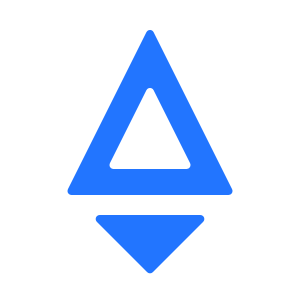Folder Structure
Basic Structure
Newly created project will contain the following folder structure:
.
├── @types # project level type definations
│ └── images.d.ts
├── README.md # project readme
├── package.json
├── postcss.config.js # PostCSS configuration.
├── public # files under this directory will be copied to build directory untouched
│ └── favicon.png
├── src # all your source code goes here
│ ├── pages
│ │ ├── app.html # HTML template for this page
│ │ ├── app.scss # page level style. not required.
│ │ └── app.tsx # entry file for this page
│ └── styles # gloabl styles shared by multi pages
│ └── reset.scss # global reset style
├── tsconfig.json # TypeScript configuration. Remove it if you don't use TypeScript
├── tslint.json # TSLint configuration. Remove it if you do not need TSLint check
└── node_moduels/
Conventions/Restrictions
Rocketact does not rely on your folder structure much. The only convention/restriction is that entry file and HTML template must have the same filename for the same page and boths resides in src/pages/ folder.
For example, you'd like to add a new profile page, all you need to do is creating two new files:
├── src
│ ├── pages
│ │ ├── app.html
│ │ ├── app.scss
│ │ ├── app.tsx
│ │ ├── profile.tsx # entry file for new page
│ │ └── profile.html # HTML template for new page
Then Rocketact should be ready for the new page in both development and production environment.